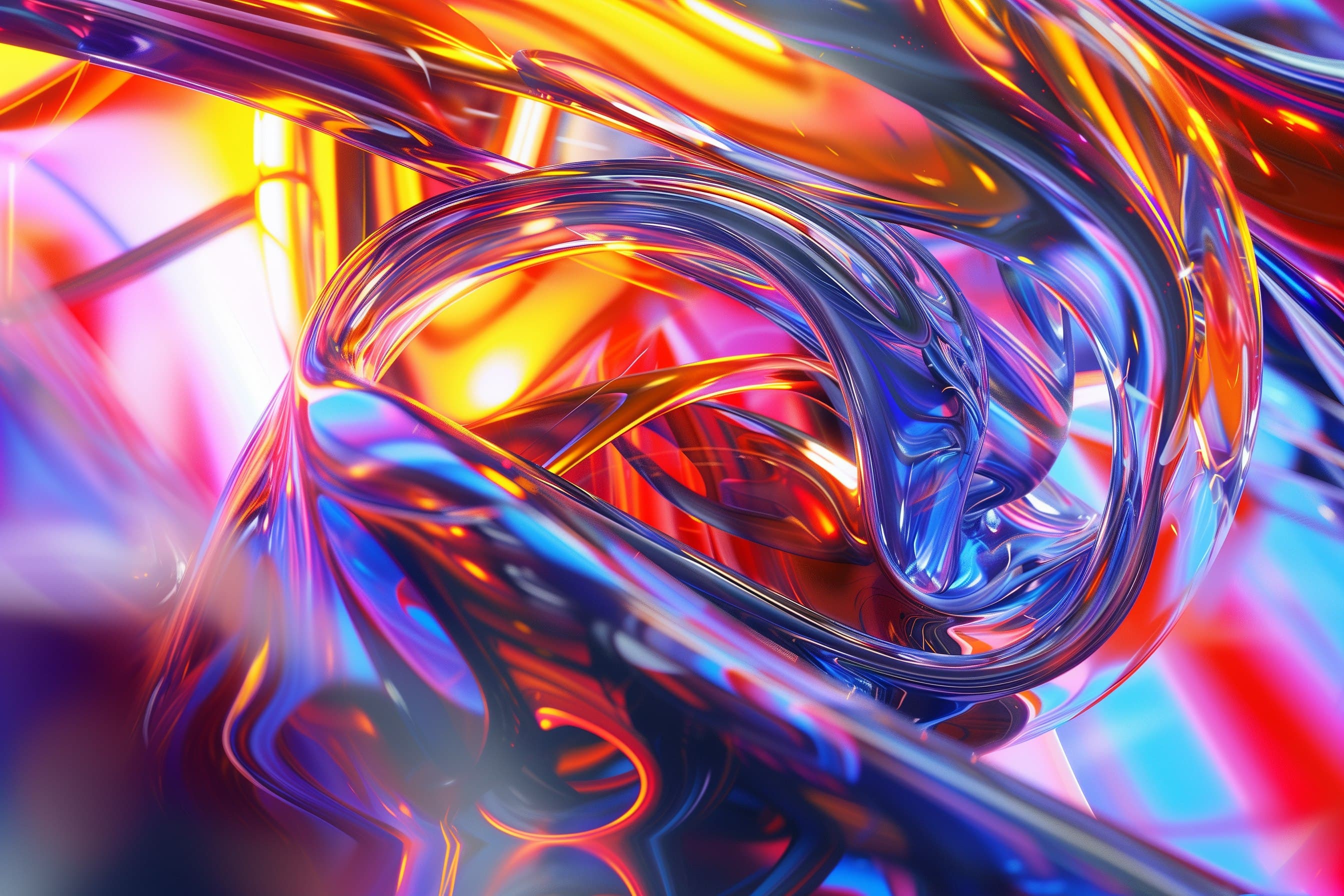GDPR Compliance and HTTPS Encryption – What You Need to Know

Elias Schweizer
22 September 2024
• 5 min read
GDPR Compliance and HTTPS Encryption – What You Need to Know
Complying with the General Data Protection Regulation (GDPR) and implementing HTTPS encryption on your website are not only legal necessities but also crucial for the professional appearance of your business. In this article, you’ll learn why these measures are important, the steps you need to take, and the risks you can avoid.
Why Is GDPR Compliance Important?
The GDPR has been in force across the European Union since 2018 and is designed to protect personal data. Violations of the GDPR can result in significant financial penalties: businesses can be fined up to 4% of their global annual turnover from the previous financial year or up to 20 million euros, whichever is higher.
In addition to the financial risk, GDPR violations can also damage the trust your customers and partners have in your business. Therefore, ensuring that your website complies with the GDPR is crucial to avoid legal complications and potential warnings.
How to Protect Yourself from GDPR Violation Fines
The best protection against fines and penalties is full compliance with the GDPR. This means ensuring that all personal data processed on your website is handled legally. This includes obtaining consent, protecting data from unauthorized access, and providing clear, transparent information about data processing.
A cookie banner that informs visitors about the use of cookies and gives them the option to refuse cookies is an essential part of a GDPR-compliant website. The banner should be correctly set up, including a “Decline” button on the first level. The absence of this button has been ruled as anti-competitive by the Higher Regional Court (OLG) of Cologne.
Common GDPR Violations and How to Avoid Them
Host Google Fonts Locally
Using Google Fonts through external servers transmits the user’s IP address to Google. To avoid this and comply with the GDPR, you should host Google Fonts locally on your server.Embed YouTube Videos in a GDPR-Compliant Way
YouTube typically loads third-party data as soon as a video is embedded. To comply with the GDPR, use a two-click solution where the video is only loaded after the user consents.Google Maps, Google Reviews, and Other Google Services
These services collect personal data and should not be used without the user’s consent. Employ a cookie consent tool to request permission before loading these services.ProvenExpert and Other Review Tools
ProvenExpert uses cookies to track user behavior. Since it is unclear what data is being collected, it is essential to use a cookie consent tool that asks for the user's permission before data collection.Contact Forms
Ensure that before submitting a contact form, the user gives explicit consent for the processing of their data. A clear link to the privacy policy and active consent is required.

HTTPS Certificate: Why It’s Important and How to Get One
In addition to GDPR compliance, HTTPS encryption is another crucial aspect of website security. HTTPS (Hypertext Transfer Protocol Secure) protects the communication between the user's browser and your website through an encrypted connection. This is particularly important when sensitive information, such as contact or payment details, is transmitted.
Without HTTPS, the browser will display a "Not Secure" warning in the address bar, which not only poses legal risks but can also deter potential customers.
How to Obtain an HTTPS Certificate:
Acquire an SSL Certificate
Sign up with your hosting provider. Many offer SSL certificates for free (e.g., through Let’s Encrypt) or for a small fee.Activate the SSL Certificate
Follow your hosting provider’s instructions to activate the certificate. In most cases, this is a simple process in the customer portal.Update Internal Links
Ensure that all internal links on your website are updated from HTTP to HTTPS. This prevents mixed content issues, which can negatively affect your security rating.Force HTTPS
In the server settings (e.g., via the .htaccess file), you can ensure that all HTTP requests are automatically redirected to HTTPS.
Copyright-Protected Content on Websites
Another topic that often leads to legal issues is the use of copyrighted material. This includes text, images, videos, or other media that cannot be used on your website without the permission of the rights holder. Ensure that all content on your website is either created by you, licensed, or in the public domain.
What This Article Does Not Cover
This article focuses on the technical and legal aspects of ensuring GDPR compliance and HTTPS encryption. However, it does not delve into the specific content requirements for the impressum (legal notice) or privacy policy. If you need assistance in these areas, we recommend seeking legal advice or consulting specialized resources like eRecht24.
Conclusion:
Ensuring GDPR compliance and using HTTPS encryption are key components of running a legally compliant website. By using cookie banners correctly, hosting Google Fonts locally, and making sure that all external services only load with the user's consent, you can avoid fines and penalties.
Additionally, HTTPS encryption protects communication on your website and builds trust with your users. Finally, ensure you are not using any copyrighted content without proper permission to avoid further legal issues.
This article provides an overview of the most important technical and legal aspects you need to consider for your website.